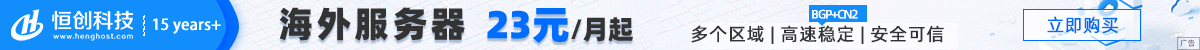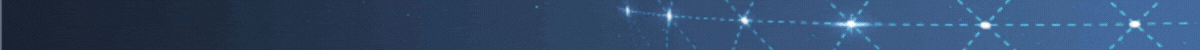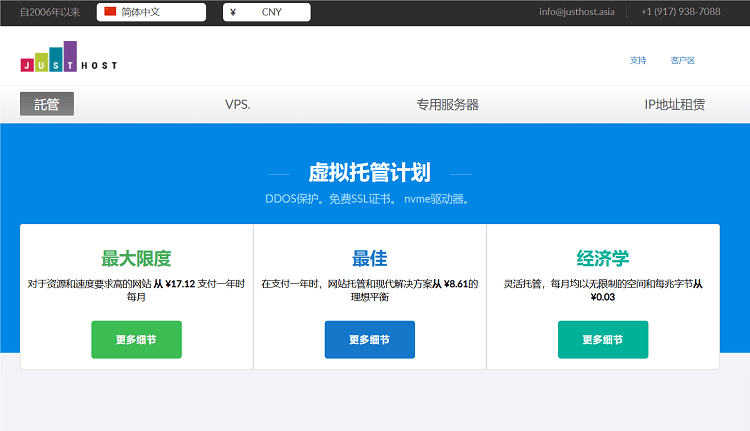1、漏洞简介
Elasticsearch是一款java编写的企业级搜索服务。越来越多的公司使用ELK作为日志分析,启动此服务默认会开放9200端口或者9300端口,可被非法操作数据。

2、漏洞检测
curl http://IP:PORT/_nodes#查看节点数据
http://IP:PORT/_nodes?prettify
http://IP:PORT/_cat/indices
http://IP:PORT/_plugin/head/
http://IP:PORT/_status
http://IP:PORT/_river/_search#查看数据库敏感信息
http://IP:PORT/_search?pretty
http://IP:PORT/zjftu/
http://IP:PORT/zjftu/_search?pretty
3、漏洞修复
访问控制策略,限制IP访问,绑定固定IP
在config/elasticsearch.yml中为9200端口设置认证等
4、设置安全认证的方式
1)修改elasticsearch.yml,然后重启服务
#允许head插件等访问的相关设置
http.cors.enable:true
http.cors.allow_origin:”*”
http.cors.allow_headers:Authorization,X-Requested-With,Content-length,Content-Type
http.cors.allow_credentials:ttrue
#是否启用es的安全设置,启用安全设置后es各节点、客户端的传输都会加密,并需要账号密码
xpack.security.enabled:true
#此项不可更改,当启用安全设置后,此项必须为true
xpack.security.transport.ssl.enabled:true
2)设置elasticsearch密码
usr/share/elasticsearch/bin/elasticsearch-setup-passwords interactive
因为需要设置 elastic,apm_system,kibana,kibana_system,logstash_system,beats_system,remote_monitoring_user 这些用户的密码,故这个过程比较漫长,耐心设置;
3)修改密码
curl -H “Content-Type:application/json” -XPOST -u elastic ‘http://127.0.0.1:9200/_xpack/security/user/elastic/_password’ -d ‘{“password”:”123456″}’
4)如果忘记密码怎么办?如何重置
1、修改elasticsearch.yml配置,将身份验证相关配置屏蔽掉;
2、重启ES,查看下索引,发现多了一个.security-7索引,将其删除
3、到此就回到ES没有设置密码的阶段了。
 搬瓦工中文网
搬瓦工中文网