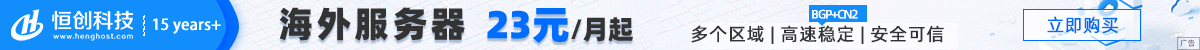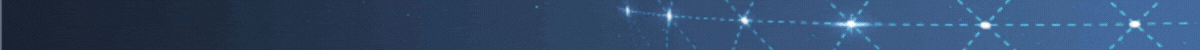apt-get install unzip 或者aptitude install unzip 时出现类似如下错误提示:
Err http://mirrors.aliyun.com/ubuntu/ trusty-updates/main unzip amd64 6.0-9ubuntu1.1
404 Not Found [IP: 112.124.140.210 80] Err http://security.ubuntu.com/ubuntu/ trusty-security/main unzip amd64 6.0-9ubuntu1.1
404 Not Found [IP: 91.189.92.201 80] E: Failed to fetch http://security.ubuntu.com/ubuntu/pool/main/u/unzip/unzip_6.0-9ubuntu1.1_amd64.deb 404 Not Found [IP: 91.189.92.201 80]
问题原因
该问题通常是由于初始系统中的软件版?库与 apt 源中的版本不一致所致。即 apt-get 请求的资源在 apt 源中不存在。
解决办法
直接通过 apt-get update 进行源更新同步后,再进行apt-get install安装。
 搬瓦工中文网
搬瓦工中文网