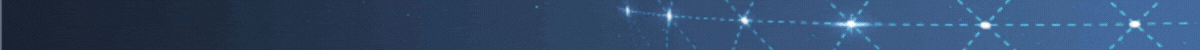前言
一般在做数据统计的时候会用到行转列,假如要统计学生的成绩,数据库里查询出来的会是这样的,但这并不能达到想要的效果,所以要在查询的时候做一下处理,下面话不多说了,来一起看看详细的介绍。
| 1 2 3 4 5 6 7 8 9 10 11 12 13 14 15 16 | create table testtable( [id] [ int ] identity(1,1) not null , [username] [nvarchar](50) null , [subject] [nvarchar](50) null , [source] [ numeric ](18, 0) null ) on [ primary ] go insert into testtable ([username],[subject],[source]) select n '张三' ,n '语文' ,60 union all select n '李四' ,n '数学' ,70 union all select n '王五' ,n '英语' ,80 union all select n '王五' ,n '数学' ,75 union all select n '王五' ,n '语文' ,57 union all select n '李四' ,n '语文' ,80 union all select n '张三' ,n '英语' ,100 go |
这里我用了三种方法来实现行转列第一种:静态行转列
| 1 2 3 | select username 姓名, sum ( case subject when '语文' then source else 0 end ) 语文, sum ( case subject when '数学' then source else 0 end ) 数学, sum ( case subject when '英语' then source else 0 end ) 英语 from testtable group by username |
用povit行转列
| 1 2 3 | select * from ( select username,subject,source from testtable) testpivot( sum (source) for subject in (语文,数学,英语) ) pvt |
用存储过程行转列
| 1 2 3 4 5 6 7 8 9 10 11 12 13 14 15 16 17 | alter proc pro_test @userimages varchar (200), @subject varchar (20), @subject1 varchar (200), @tablename varchar (50) as declare @sql varchar ( max )= 'select * from (select ' +@userimages+ ' from' +@tablename+ ') tab pivot ( sum(' +@subject+ ') for subject(' +@subject1+ ') ) pvt' exec (@sql) go exec pro_test 'username,subject,source' , 'testtable' , 'subject' , '语文,数学,英语' |
它们的效果都是这样的
以上三种方式实现行转列,我们可以根据自己的需求采用不同的方法。
 搬瓦工中文网
搬瓦工中文网