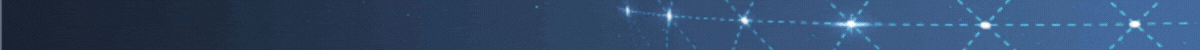Linux 单个tomcat多实例部署shell脚本详解
步骤:
1. 下载tomcat,解压安装
2.将tomcat下的webapps,conf,temp等目录分别拷至根目录www下A,B,C目录下
3.新建如下脚本restart_tomcat.sh
4.使用restart_tomcat.sh A/B/C
| 1 2 3 4 5 6 7 8 9 10 11 12 13 14 15 16 17 18 19 20 21 22 23 24 25 26 27 28 29 30 31 32 33 34 35 36 37 38 39 40 41 42 43 44 45 46 | #!/bin/sh if [ -z $ 1 ] then echo "\033[31;1mplease input the app which you need restart...\033[0m" exit 1 fi base_dir=/Users/huangyunxing/Documents/work/www if [ ! -d ${base_dir}/$ 1 ]; then echo -e "\033[31;1mcan't find the directory [${base_dir}/$1] or the [${base_dir}/$1] is no a directory, please check it...\033[0m" exit 1 fi if [ ! -f ${base_dir}/$ 1 /conf/server.xml ]; then echo -e "\033[31;1mcan't find the file [${base_dir}/$1/conf/server.xml] or the [${base_dir}/$1/conf/server.xml] is not a file, please check it...\033[0m" exit 1 fi if [ ! -d ${base_dir}/$ 1 /webapps ]; then echo -e "\033[31;1mcan't find the directory [${base_dir}/$1/webapps] or the [${base_dir}/$1/webapps] is not a directory, please check it...\033[0m" exit 1 fi export CATALINA_BASE=${base_dir}/$ 1 if [ -f ${CATALINA_BASE}/setenv.sh ];then . "${CATALINA_BASE}/setenv.sh" echo "=========load setenv.sh finshed========" fi res=`ps aux | grep $ 1 |grep "$JAVA_HOME/bin/java" |egrep -v "grep" |awk '{print $2}' ` if [ "$res" == "" ]; then echo -e "\033[44;38;1mthe tomcat is not running, begin startup...\033[0m" else echo -e '\033[45;35;1mcurrent running pid is' $res ',begin to stopping...\033[0m' kill - 9 `ps aux | grep $ 1 |grep "$JAVA_HOME/bin/java" |egrep -v "grep" |awk '{print $2}' ` && echo -e '\033[45;35;1mtomcat killed successfully\033[0m' fi rm -fr $CATALINA_BASE/work/* rm -fr $CATALINA_BASE/temp/* ${CATALINA_HOME}/bin/catalina.sh jpda start -config ${base_dir}/$ 1 /conf/server.xml && echo -e "\033[44;32;1mTomcat startup finished...\033[0m" pid=`ps aux | grep $ 1 |grep "$JAVA_HOME/bin/java" |egrep -v "grep" |awk '{print $2}' ` echo -e "\033[46;38;1m new running pid is ${pid}...\033[0m" |
感谢阅读,希望能帮助到大家,谢谢大家对本站的支持!
 搬瓦工中文网
搬瓦工中文网